What are the ios app icon sizes and requirements for the app store
This refers to the dimensions and criteria that an app icon must adhere to in order to meet the requirements set by the App Store for iOS applications.
March 20, 2022 | 5 minutes read
Share this article
familiarize yourself with Apple's guidelines regarding app icons. Additionally, it's a good idea to adopt some best practices to maximize the impact of your icon. Keep reading to learn about both the guidelines and the best practices that will help you create an effective iOS app icon.
Designing an iOS app icon is a mandatory requirement for publishing your app in the Apple App Store. In other words, without creating an app icon, you won't be able to publish your app on the App Store.
The app icon often serves as the first point of contact between your app and potential users. Therefore, the design of your app icon can greatly impact the relationship between your app and its target audience.
A well-designed app icon can increase the chances of converting potential users into actual users, boost user engagement, and even lead to greater profitability - all vital factors for the success of your app development company.
iOS app store icon requirements
Before designing your iOS app icon, it's important to familiarize yourself with Apple's icon requirements. These standards are highly specific, particularly when it comes to iOS app icon size and resolution. By adhering to the app icon dimensions specified for iOS, you can ensure that your mobile application icon is the appropriate size for the App Store.
To create an appealing app icon, consider using a PNG generator and incorporating a green aesthetic theme or an aesthetically pleasing photo for your photo app icon. Additionally, you can add aesthetic safari icons and other visually engaging iOS app icons to enhance the overall design of your app icon set.
Apart from the larger app icon sizes, Apple also mandates developers to design and submit smaller versions of their app icons. The small app icon should resemble the larger icon you've already created, but it needs to follow a different set of specifications.
iOS app icon best practices
While adhering to Apple's guidelines for app icon size and resolution is important, creating an app icon that appeals to your target audience is equally crucial. To increase the chances of attracting and engaging potential users, there are several best practices you should consider when designing your App Store app icon. Here are three of them:
1. Choose your app icon type
When designing an app icon, you have various options to choose from. The type of app icon you decide to design could fall into one of three categories: character-centric, branding-centric, or functional-centric icons. Each type of icon serves a different purpose, and it's important to consider the pros and cons of each when deciding which one to use. Let's take a closer look at each of these categories.
- Character-Centric: A character-centric app icon design places emphasis on a recognizable character from your app or game. This type of app icon typically features a prominent character that your target audience can easily identify. Examples of apps that utilize this design approach include Clash of Clans and Final Fantasy, where the app icon prominently displays the character from the game.
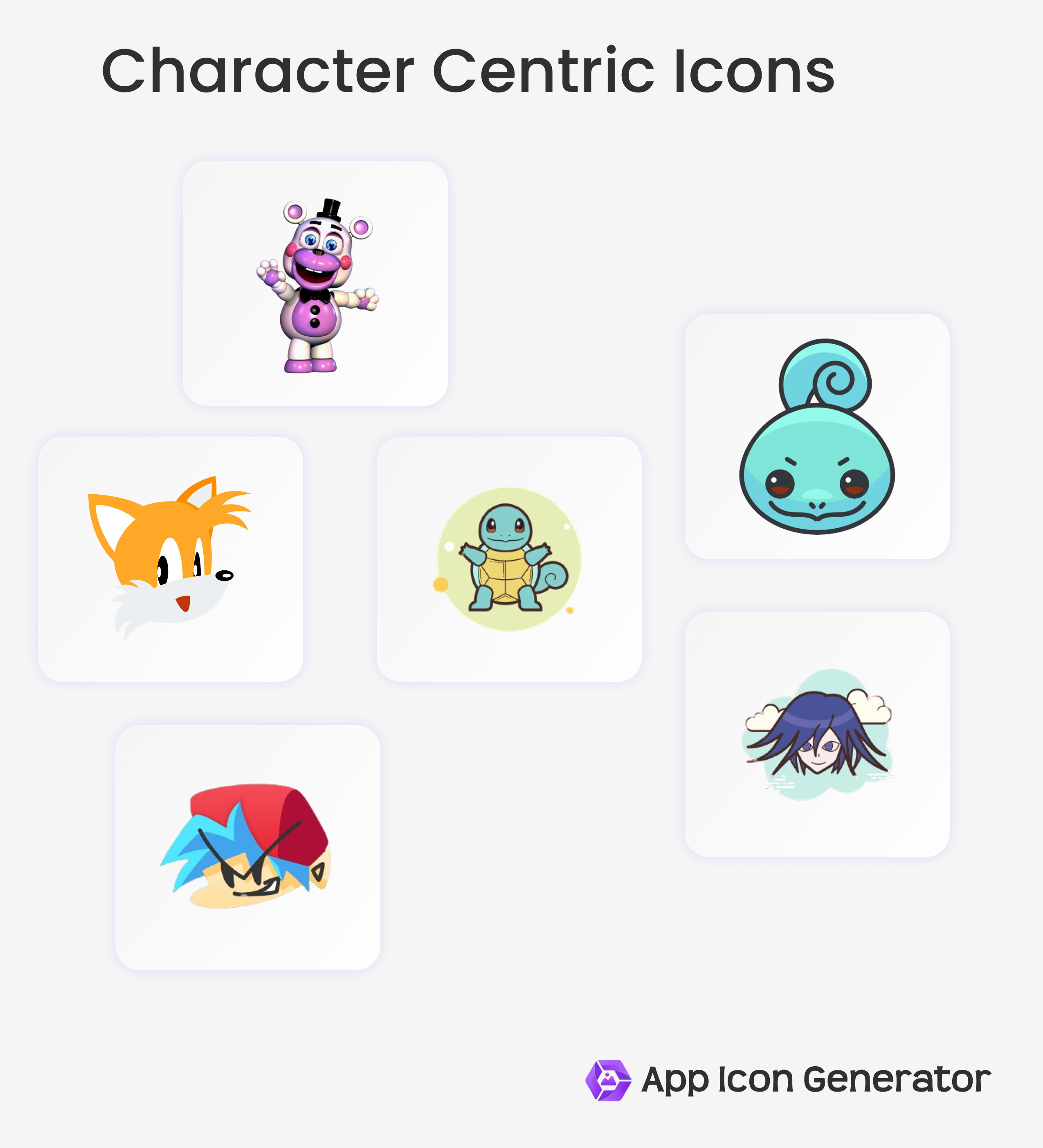
- Branding Centric: A branding-centric app icon design focuses on displaying a recognizable logo or brand image that users are already familiar with. This type of app icon typically features a branded logo or symbol that users can easily associate with the app or company. Examples of apps that utilize this design approach include Starbucks, Dominos Pizza, and Adidas, where the app icon prominently displays the company logo.
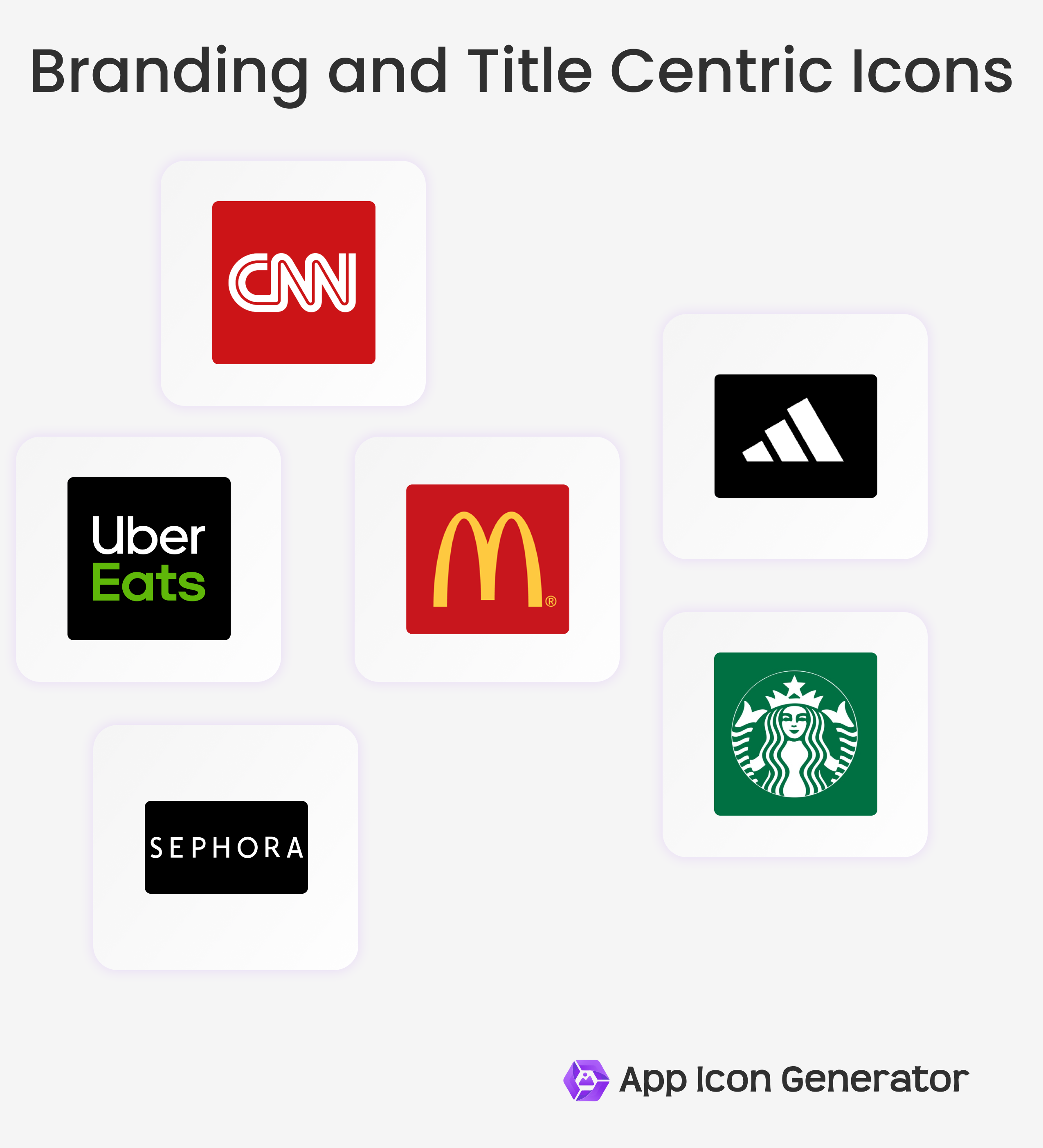
- Functional Centric: A functional-centric app icon design aims to communicate the core functionality of the app to potential users. This type of app icon typically features a symbol or image that clearly represents what the app does. Examples of apps that utilize this design approach include Google Calendar and Apple Music, where the app icon prominently displays a symbol related to the app's core functionality.
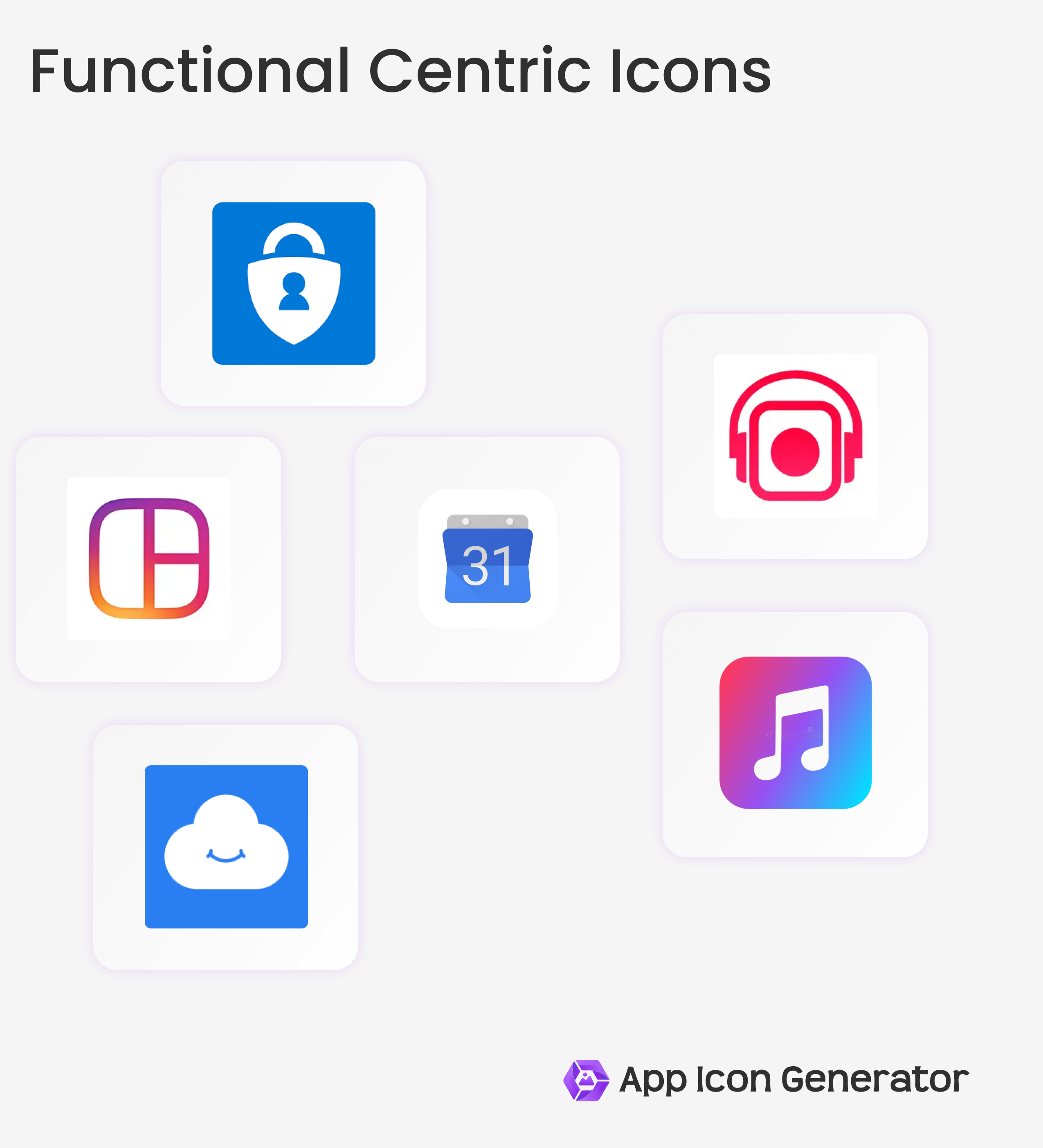
The type of app icon you choose should align with the specific needs and preferences of your app's target audience. When deciding on an app icon type, consider the app's purpose, sfunctionality, and overall design aesthetic, as well as the interests and preferences of your target market. Ultimately, the icon type you select should best represent your app's unique identity and resonate with your intended audience.
2. Use good app design principles
Even if you don't have extensive design experience, it's essential to understand and apply good design principles when creating your app icon. Here are some helpful tips to keep in mind:
- Clarity: To create a successful app icon, it's important to prioritize clarity. This means making sure your icon is easy to read and recognize, no matter what device it's being viewed on. To achieve this, consider using a simple, solid background and avoiding any unnecessary design elements that could clutter your icon. Additionally, it's best to avoid using real-life photos or text, as these can reduce the clarity of your icon.
- Consistency: To ensure that your app or game is effectively represented, it is important to maintain consistency between the design of its icon and its overall functionality. Your app's icon should reflect its purpose and align with its user experience. For instance, if your app predominantly features the color green in its interface, it is advisable to include that same color in its icon design.
- Uniqueness: To stand out from the competition, it is essential to create an app icon that is both distinctive and recognizable to your target audience. It's important to conduct thorough research on the app icons used by your competitors in the same industry or niche to avoid any confusion among potential users.
3. Test your app icon
It's crucial to test your app icon and measure its impact on your conversion rates to ensure it's contributing to the success of your app. By monitoring your download rates, you can determine if your new app icon is positively impacting user engagement. A rise in new user downloads is a good indication that your app icon is effective in attracting and retaining users. However, it's important to continuously test and refine your app icon to optimize its performance and ensure its continued effectiveness. Regular testing can help you identify areas for improvement and make necessary adjustments to keep your app icon up-to-date and relevant to your target audience.
If you observe a decrease in app downloads after updating your app icon, it may be necessary to go back to the drawing board and create a new design. Use the insights you gained from the first test to improve the new design and ensure it resonates with your target audience. Additionally, it's important to test your app icon on iOS devices, including the iPhone and Apple Watch, to confirm that it meets the required icon design specifications for each app store.
When designing app icons, be sure to use high-quality images and maintain consistency with your company's branding. Mobile app icons should be aesthetically pleasing and easily recognizable to users. If you want to change your app icon on an iPhone, you can do so by tapping and holding the app icon until it begins to jiggle, then selecting the "Edit" option and choosing a new icon from your photos or a pre-existing option.
iOS icon design guidelines
Developing a captivating app icon that appeals to your intended audience can have a significant impact on the success of your mobile app. With a well-crafted icon, you can increase your conversion rates, enhance user engagement, and ultimately drive greater profitability for your company. The good news is that designing a fantastic iOS app icon doesn't have to be overly complicated, provided that you adhere to the recommended iOS app icon design guidelines that we've detailed for you.
To create a successful app icon for iOS, it's crucial to adhere to Apple's guidelines regarding size and resolution. Once you've ensured that your icon meets these requirements, you can focus on implementing the three best practices we've outlined in this article:
- Choose Your Icon Type
- Use Good Design Principles
- Test Your App Icon
By following these best practices, you can design an exceptional app icon that has the potential to elevate your mobile app to the top of the Apple App Store rankings. Good luck!